What are you Looking for?

Select Sidearea
Populate the sidearea with useful widgets. It’s simple to add images, categories, latest post, social media icon links, tag clouds, and more.
Contact info
-
P: Phone:
-
E: Email:
-
A: Address:
Full featured sponsored guest access for Meraki WIFI
- Home
- Blog
- Product news
- Full featured sponsored guest access for Meraki WIFI
Recent Posts
Archives
Categories
- No categories
Recent Projects
Categories
- No categories
Full featured sponsored guest access for Meraki WIFI
One of the way to control who access your wireless guest network is to approve each request from users.
Usually this is done by setting up a sponsored guest access where guests submit their Internet access request to an internal sponsor who receive it by mail and must approve it before user can start to use it.
From Meraki website:
Sponsored Guest Login is a wireless guest authentication feature that allows admins to specify an email domain that guests must request access from to reach the wireless network. For example, an admin at “Example Company” could specify that guest users must request wireless access permissions from someone using an email ending with “@examplecompany.com”. When a guest user connects to the SSID, they will be brought to a splash page, and will have to specify a “sponsor” who has an email on the “@examplecompany.com” domain. That sponsor receives a confirmation email and must then verify that they want that guest to connect.
Most of the company ask to limit who internally can approve the requests and Meraki portal / gear support it by whitelisting an entire domain.
Our customer ask us to have a whitelist based on single mail address or other method to avoid knowing the exact mail of sponsor.
To address this request we’ve developed an integration to Meraki that you can find and try here: https://mg.backloop.biz/
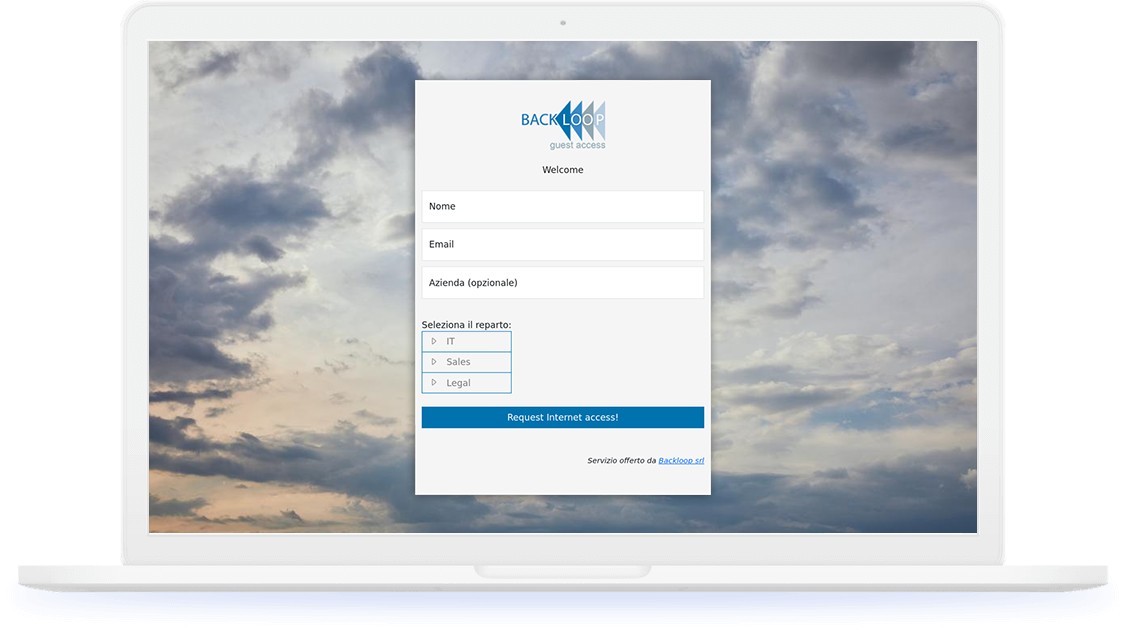
For demo or other details write to info@backloop.biz or call at +39 0459971269

